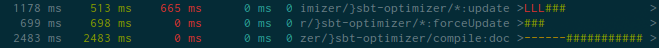sbt is a powerful, yet complex build system. It allows declarative specification of tasks that are later run in the right order so that dependencies of a task are run before the task itself.
In big projects, the tree of dependencies which is run to accomplish a single task can be quite big and it can become unclear where sbt spends most of the time. In other cases, sbt tries to run tasks as parallel as possible but it is unclear what are bottlenecks which prevent sbt from finishing sooner.
sbt-optimizer is an experimental plugin that hooks into sbt's task execution engine and offers a graphical ASCII report once a tree of tasks has been run:
Add the plugin to project/plugins.sbt:
addSbtPlugin("net.virtual-void" % "sbt-optimizer" % "0.1.2")
and enable it in a project with
enablePlugins(net.virtualvoid.optimizer.SbtOptimizerPlugin)
After a task has been executed, the plugin will print statistics about the run as explained below.
A line will be printed for every executed task that was running long enough to occupy a character in the output line.
Each output line will look like this:
Each output line corresponds to one task that has been executed. The first time is the total time this task was running. The second time displayed in green is the actual execution time. The third time displayed in red is time the task wanted to run but was waiting for the global ivy lock. The last time displayed in cyan is the time the task was blocked waiting for Ivy downloads. The integer number displayed in cyan is the number of downloads the task attempted. Then follows the abbreviated name of the task. Finally, a timeline is displayed, that summarizes what the task did at which time:
- a blank character means that the task was not registered in the task engine at that time
- an orange '-' means the task was waiting for its dependencies
- the green hash means that the task was actually running
- a red 'L' means the task was waiting for the global ivy lock
- a red '!' means the task was scheduled to run but no execution slot was available (as defined by sbt's
concurrentRestrictions)
- sbt allows to inject anonymous follow-up tasks using
Task.flatMap. These get the special nameXYZ<called-by>where XYZ was the original named task. - another source of tasks are tasks which are defined as
triggeredBy
The project is license under the Apache License v2. See the LICENSE file.